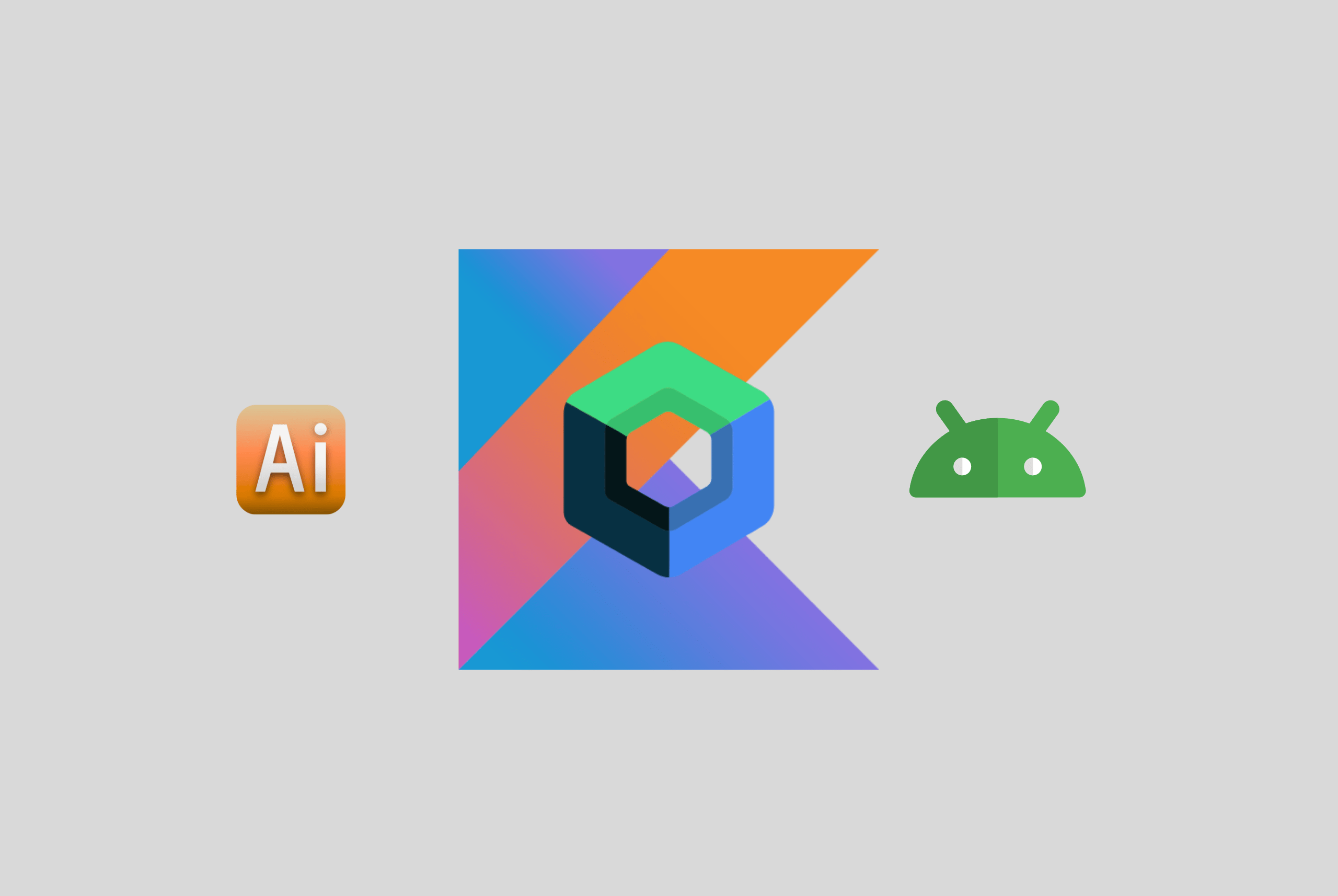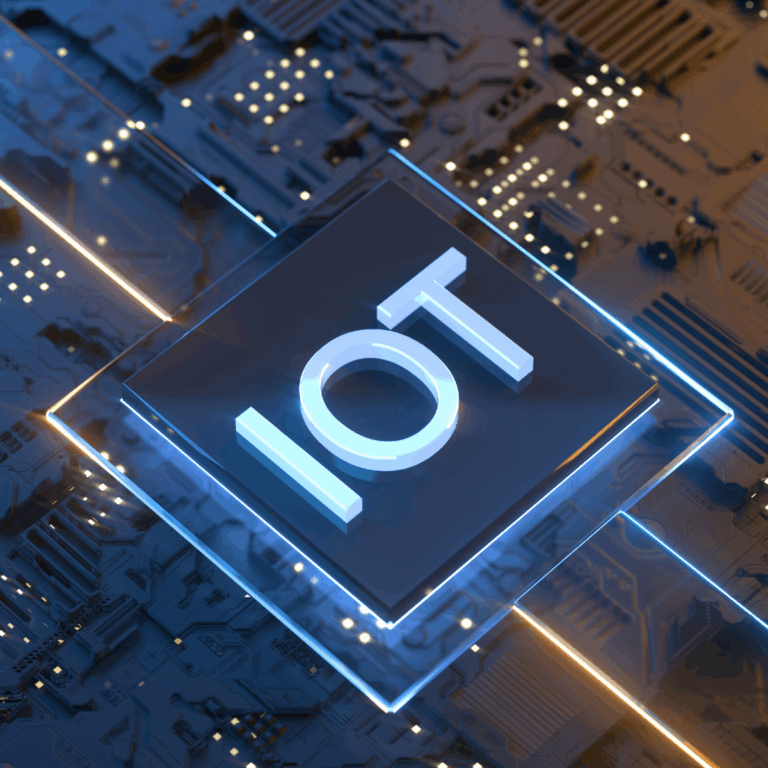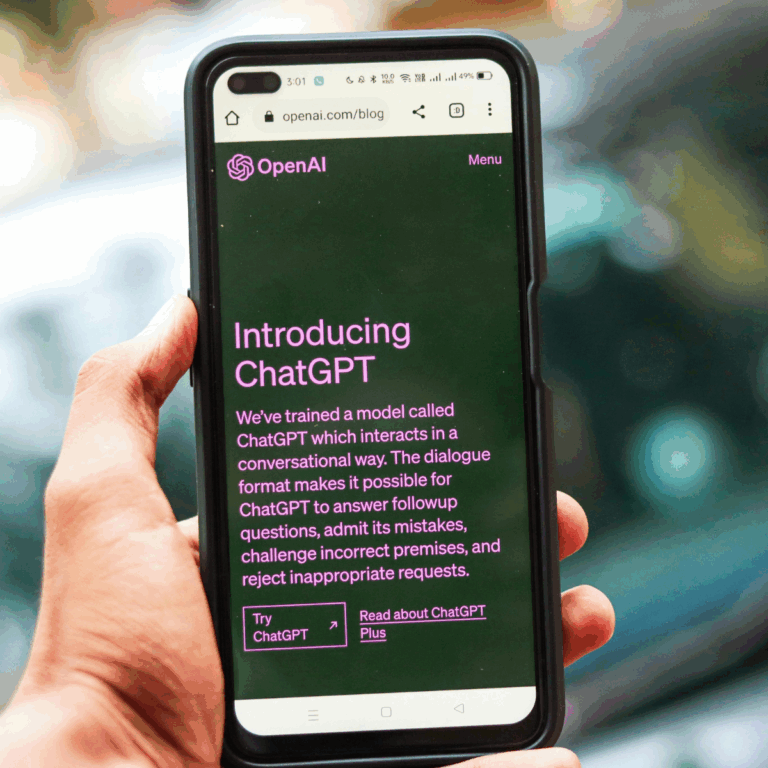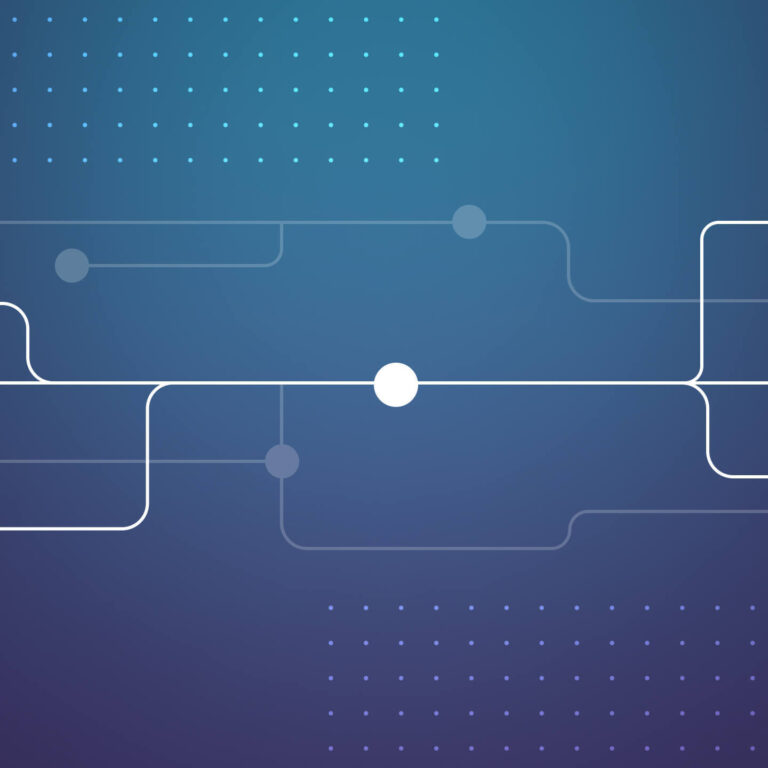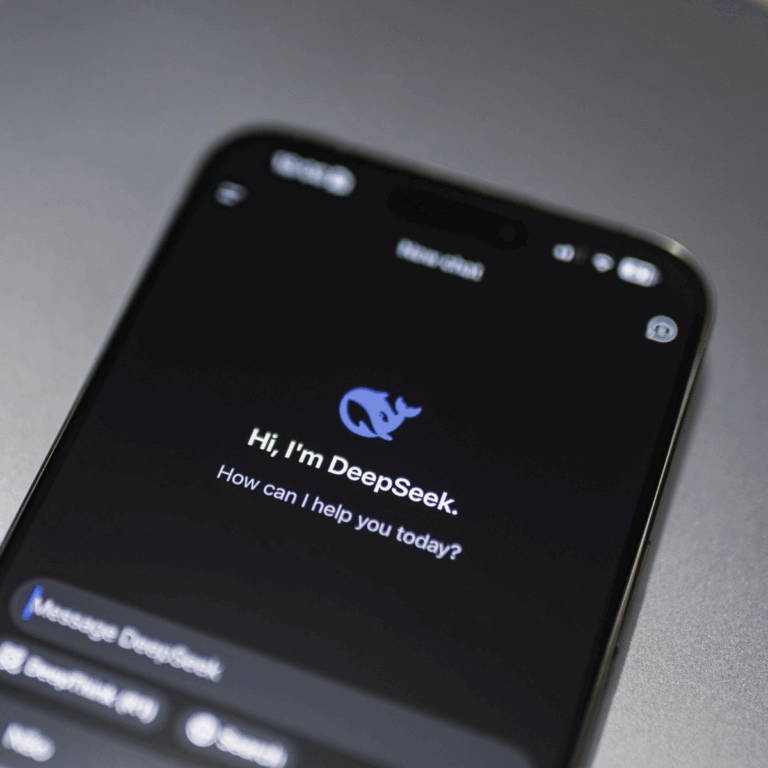The Morning It All Started
You’re running late when your phone buzzes: “Heavy rain + client meeting in 45 minutes. Leave now, take an umbrella, and avoid construction on Piata Operei.”
You pause, coffee mug halfway to your lips. How did it know about the rain, your meeting, and even the construction you only discovered yesterday?
It hits you: this wasn’t your usual calendar reminder or weather app. This was something thinking ahead, connecting dots you didn’t even realize needed connecting.
That’s the moment when the idea was born, creating an AI assistant that doesn’t just react, but anticipates. We realized we’re all drowning in information but starving for intelligence. We check the weather, manage our calendars, and navigate traffic in separate apps. But real life doesn’t work that way—and that’s exactly what we’re going to fix. We’ll be sharing the complete process of creating a real-world multiplatform AI application that thinks the way you do.
The Challenge of Supporting All Platforms
Modern apps don’t live on just one device anymore. Users expect seamless experiences that flow from their morning phone check, to smartwatch glances during their commute, to evening planning sessions on their tablet.
Building an application in the traditional way would mean:
● Separate Android and iOS teams for mobile apps
● Different web developers for the browser experience
● Specialized watch developers for Wear OS and watchOS
● Constant coordination to keep features and AI behavior in sync
● Months of delays every time we want to add new functionality
Each platform has its own quirks: iOS memory management, Android fragmentation, web performance optimization, and watch battery constraints. The AI assistant needs to feel consistent everywhere while adapting to each device’s strengths and limitations.
We went with Compose Multiplatform (CMP) not because it was the only solution, but because it felt like the most natural fit coming from an android developer background. Instead of managing five different codebases, we’re building one intelligent system that adapts to every screen.
Why Compose Multiplatform Is Taking Over
In the fast-changing world of app development, Compose Multiplatform is a game-changer for creating sleek, modern interfaces using a single Kotlin codebase. It works across Android, iOS, desktops, browsers, and even smartwatches, making it easier to build apps that feel native without a ton of extra work.
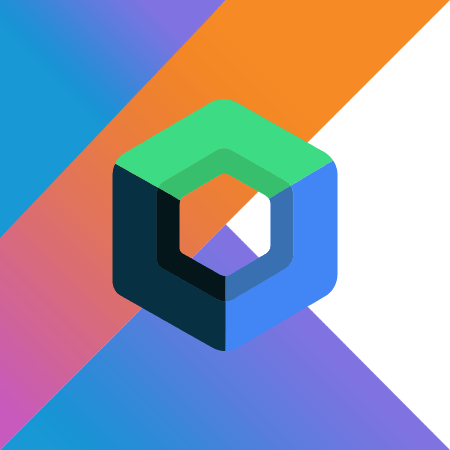
With the same codebase, you can create UI for Android/iOS/web and share business logic for watches. The real magic happens in the details – CMP automatically handles platform-specific optimizations. Your iOS version gets native navigation patterns, your Android version follows Material Design principles, and your web version responds to mouse interactions, all from the same source code.
Compose Multiplatform is a game-changer for developers, delivering a consistent user experience across all platforms while dramatically reducing development time and maintenance overhead.
What You’ll Learn in This Journey
We want to bring the app from the first chapter to life. Here’s what we’ll cover:
Setting Up CMP Project from Scratch
● Project structure for AI-powered apps
● Managing shared business logic vs platform-specific UI
● Setting up the development environment for multiple targets
● Architecture decisions that scale from prototype to production
Running on iOS/Android Phones and Web
● Creating responsive designs that work beautifully on phones and tablets
● Handling AI conversation state across different screen sizes
● Platform-specific integrations (calendar access, notifications)
● Web deployment strategies and performance optimization
Making It Work with WearOS/watchOS
● Designing for tiny screens and limited interactions
● Voice command integration across different watch platforms
● Battery optimization for always-on AI assistance
● Syncing complex AI state between phones and watches
Throughout this journey, we’ll share the challenges, the breakthrough moments, and the practical solutions that make multiplatform AI development actually work.
The Vision
This application isn’t just another calendar app, it’s an AI companion that understands how weather, schedule, and personal preferences intersect in real life.
The AI adapts your schedule based on:
● 🌦️ Real-time weather patterns (no more outdoor meetings in thunderstorms)
● 📅 Your calendar habits (it learns when you’re most productive)
● 💬 Natural conversations that get smarter over time
Every device serves a purpose:
● 📱 Phone: Your planning command center with detailed AI conversations
● 📟 Watch: Quick voice commands and proactive suggestions on your wrist
● 🖥️ Tablet: Big-screen planning sessions with drag-and-drop scheduling
● 🌐 Web: Team coordination and shared planning features
The magic happens when these devices work together. Start a conversation with your AI assistant on your phone, get a notification on your watch, and see the updated schedule on your tablet—all seamlessly connected.
Conclusion: Building the Future of Personal AI
The morning scenario from our opening? That’s not science fiction, that’s what happens when AI truly understands your patterns and preferences across every device you use.
Compose Multiplatform makes this vision practical. Instead of building separate apps that sort-of-work together, we’re creating one intelligent system that feels native everywhere while maintaining consistency where it matters most.
This application represents more than just smart scheduling, it’s proof that the future of personal AI lies in seamless, cross-platform experiences that adapt to how you actually live and work.
Next Steps: Join the Journey
We’re just getting started with this kind of application, and we want to take you along for the complete journey.
Here’s what’s coming:
Phase 1: Foundation
● Core AI assistant development
● Basic Android and iOS apps
● Weather and calendar integration
Phase 2: Expansion
● Web dashboard for detailed planning
● Enhanced AI conversation capabilities
● Cross-platform state synchronization
Phase 3: Wearables
● Wear OS and watchOS integration
● Voice command optimization
● Always-on AI assistance
Phase 4: Intelligence
● Advanced pattern recognition
● Proactive scheduling suggestions
● Team and family coordination features
Follow along as we share code, challenges, design decisions, and breakthroughs. Whether you’re a developer interested in multiplatform AI, a designer curious about cross-device experiences, or someone who just wants a smarter way to plan their day, this journey is for you.